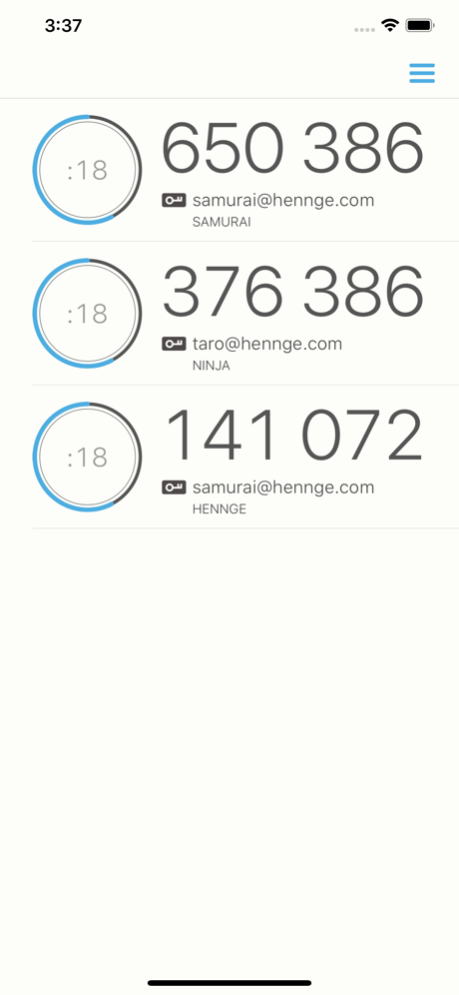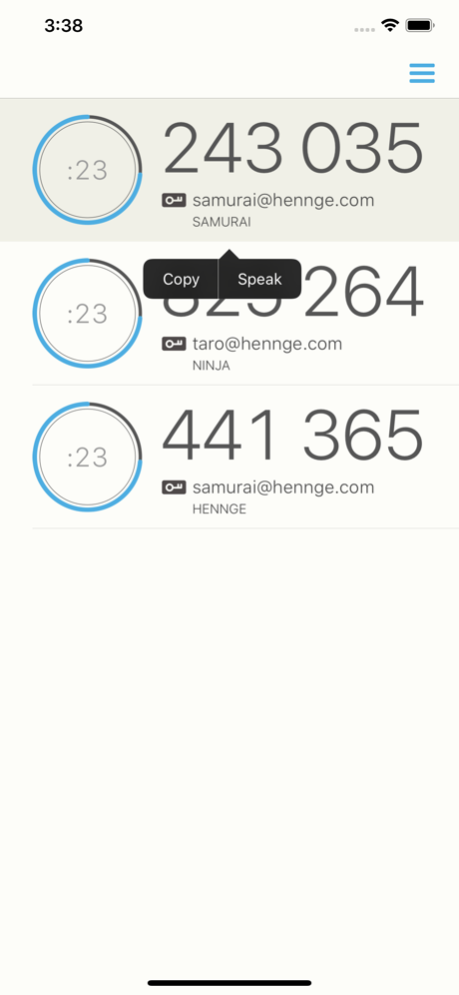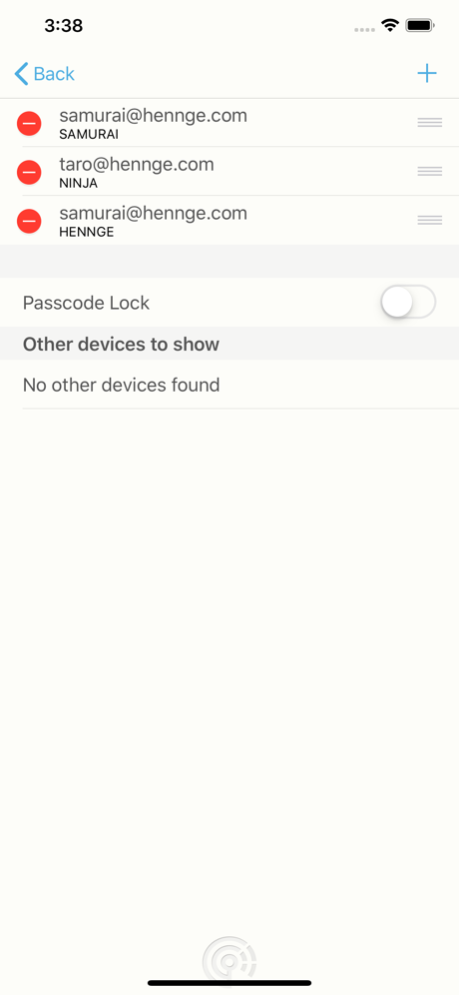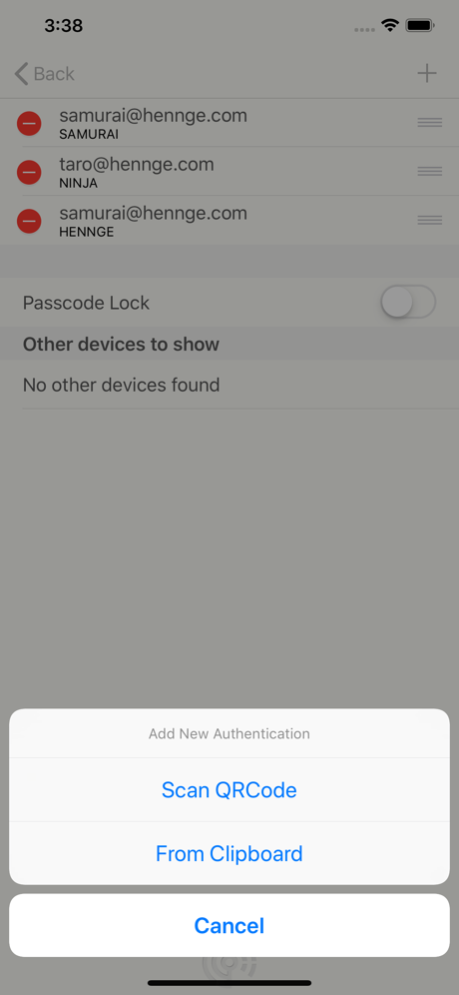HENNGE OTP Generator 2.2.0
Free Version
Publisher Description
HENNGE OTP Generator is a virtual device application for multi-factor authentication (MFA), so-called two-step verification, which generates time-based one-time passwords (OTP) complying with RFC 6238 (TOTP: Time-Based One-Time Password Algorithm).
HENNGE OTP Generator supports multiple authentication source. You may use QR codes, or URLs copied onto the clipboard to add authentication config.
Tested for various platforms
==============================
We tested TOTP QR codes from, and believe it works with:
- Amazon Web Services (AWS Multi-Factor Authentication)
- App.net (Two-Factor Authentication)
- Dropbox (Two-step verification)
- Evernote (Two-step verification)
- Facebook (Login Approvals)
- Gandi (Two-factor Authentication)
- GitHub (Two-factor Authentication)
- Google Accounts (2-step verification)
- Google Apps for Business (2-step verification)
- HENNGE One (HENNGE Access Control OTP verification)
- Microsoft Accounts (Two-Step Verification)
- Tumblr (Two-Factor Authentication)
- WordPress (Two-Step Authentication)
- Yahoo! JAPAN (Yahoo! JAPAN one time password)
Additional security
==============================
HENNGE OTP Generator supports FaceID, TouchID or your phones passcode to prevent strangers or children from casually accessing your OTPs, even when you are physically away from your phone.
Limitations
==============================
- To make OTP work, make sure your clock is in sync
- Only supports 6-digits
Nov 11, 2020
Version 2.2.0
Added the ability to migrate to HENNGE Lock (version 1.0.6 or higher required).
About HENNGE OTP Generator
HENNGE OTP Generator is a free app for iOS published in the System Maintenance list of apps, part of System Utilities.
The company that develops HENNGE OTP Generator is HENNGE K.K.. The latest version released by its developer is 2.2.0. This app was rated by 1 users of our site and has an average rating of 3.0.
To install HENNGE OTP Generator on your iOS device, just click the green Continue To App button above to start the installation process. The app is listed on our website since 2020-11-11 and was downloaded 113 times. We have already checked if the download link is safe, however for your own protection we recommend that you scan the downloaded app with your antivirus. Your antivirus may detect the HENNGE OTP Generator as malware if the download link is broken.
How to install HENNGE OTP Generator on your iOS device:
- Click on the Continue To App button on our website. This will redirect you to the App Store.
- Once the HENNGE OTP Generator is shown in the iTunes listing of your iOS device, you can start its download and installation. Tap on the GET button to the right of the app to start downloading it.
- If you are not logged-in the iOS appstore app, you'll be prompted for your your Apple ID and/or password.
- After HENNGE OTP Generator is downloaded, you'll see an INSTALL button to the right. Tap on it to start the actual installation of the iOS app.
- Once installation is finished you can tap on the OPEN button to start it. Its icon will also be added to your device home screen.